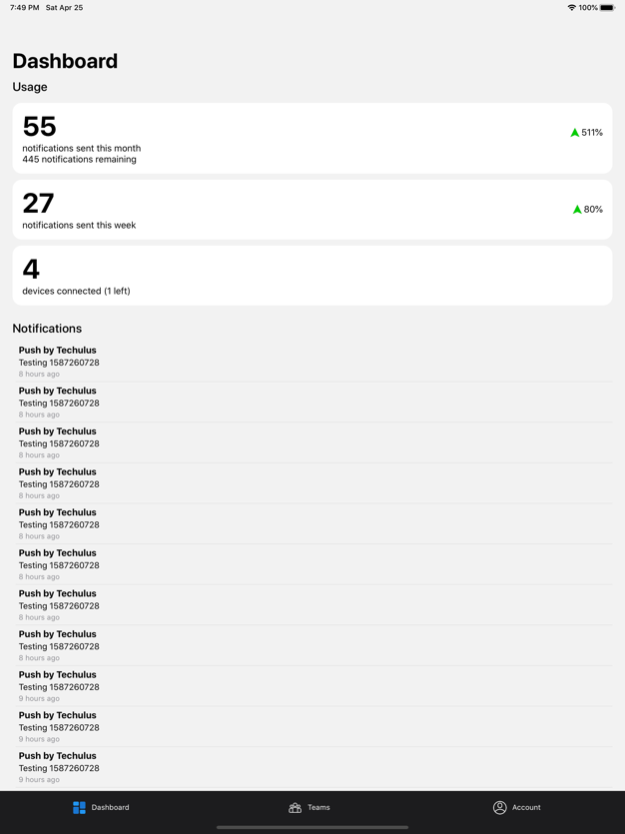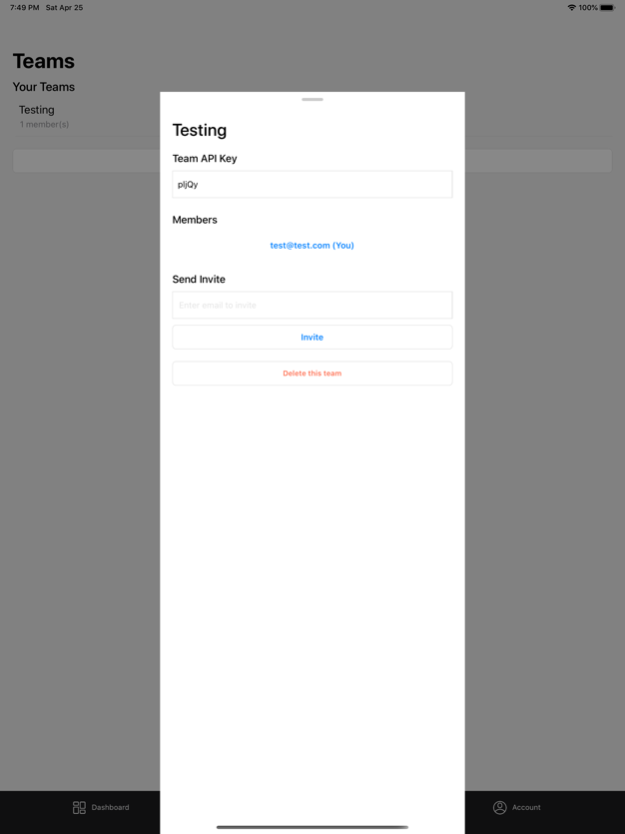Push: custom notifications 4.7
Free Version
Publisher Description
Don't waste time building your own app for real-time alerts, Sign up and start receiving events, alerts, and insights via push notifications in just minutes.
Push lets you create custom programmable notifications. It can notify you about things such as a new sale on Stripe, when there is an error on your web or mobile app, when there is a new issue in GitHub and much more.
Push using Zapier
Create an account and connect your Push account to Zapier, trigger a push notification from any Zap using the "Send Notification" action by Push, rejoice!
Push using REST API
Create an account and get your API Key, send notification using a simple API call, read the notification on your devices, rejoice!
- Built for developers, send notification using a simple API call
- Our free tier offers 30 requests per month.
- Whether you're a developer, designer or anyone with just some technical savvy, our simple API makes it super easy to integrate.
- Connect with over 600+ apps that work with Zapier, get customised notifications from each one.
Contact Support
https://pushbytechulus.freshdesk.com/support/solutions
Privacy and Security
If you have any questions or suggestions about Privacy Policy, do not hesitate to contact us at push@techulus.com.
Terms of use: https://push.techulus.com/terms
Privacy policy: https://push.techulus.com/privacy
Mar 1, 2024
Version 4.7
The channel screen will promptly inform you of new notifications as they arrive, keeping you up-to-date without needing to refresh.
About Push: custom notifications
Push: custom notifications is a free app for iOS published in the Office Suites & Tools list of apps, part of Business.
The company that develops Push: custom notifications is Arjun Komath. The latest version released by its developer is 4.7.
To install Push: custom notifications on your iOS device, just click the green Continue To App button above to start the installation process. The app is listed on our website since 2024-03-01 and was downloaded 1 times. We have already checked if the download link is safe, however for your own protection we recommend that you scan the downloaded app with your antivirus. Your antivirus may detect the Push: custom notifications as malware if the download link is broken.
How to install Push: custom notifications on your iOS device:
- Click on the Continue To App button on our website. This will redirect you to the App Store.
- Once the Push: custom notifications is shown in the iTunes listing of your iOS device, you can start its download and installation. Tap on the GET button to the right of the app to start downloading it.
- If you are not logged-in the iOS appstore app, you'll be prompted for your your Apple ID and/or password.
- After Push: custom notifications is downloaded, you'll see an INSTALL button to the right. Tap on it to start the actual installation of the iOS app.
- Once installation is finished you can tap on the OPEN button to start it. Its icon will also be added to your device home screen.